| 일 | 월 | 화 | 수 | 목 | 금 | 토 |
|---|---|---|---|---|---|---|
| 1 | 2 | 3 | 4 | 5 | 6 | 7 |
| 8 | 9 | 10 | 11 | 12 | 13 | 14 |
| 15 | 16 | 17 | 18 | 19 | 20 | 21 |
| 22 | 23 | 24 | 25 | 26 | 27 | 28 |
- git
- max-width
- react
- CSS
- 코드업
- redux
- 프론트엔드
- Servlet
- 반응형 페이지
- HTML
- 자바
- coding
- media query
- 그럼에도불구하고
- 코딩테스트
- 자바문제풀이
- github
- @media
- 변수
- node
- java
- JS
- react-router-dom
- cleancode
- TypeScript
- frontend
- webpack
- node.js
- JavaScript
- 그럼에도 불구하고
- Today
- Total
그럼에도 불구하고
[Visual Studio Code] 요소 밝기 및 채도 조절하기 본문
요소의 밝기와 채도를 조절해 보자
[ 요소 밝기 조절하기 ]
● 밝기를 조절하여 요소를 눈에 띄게 만들고 싶을 때
● 포커스 상태 효과를 주고 싶을 때
밝기 조절은 CSS의 filter 속성에 brightness() 메서드를 사용하여, brightness(100%)가 기본 상태다. 인수가 100% 보다 크면 밝아지고 작으면 어두워진다 CSS Transitions와 Web Animations API의 샘플을 확인해 보자
※ CSS Transitions를 사용한 샘플
HTML
1 2 3 4 5 6 7 8 9 10 11 12 13 14 15 16 17 18 19 | <!DOCTYPE html> <html lang="en"> <head> <meta charset="UTF-8"> <meta http-equiv="X-UA-Compatible" content="IE=edge"> <meta name="viewport" content="width=device-width, initial-scale=1.0"> <title>Document</title> <link rel="stylesheet" href="./style.css"> </head> <body> <div class="container"> <img src="/coding/practice/do_It/03/images/activity.jpg" alt=""> <label for="check">click <input type="checkbox" name="check"> </label> </div> <script src="./app.js"></script> </body> </html> | cs |
CSS
1 2 3 4 5 6 7 8 9 10 11 12 13 14 15 16 17 18 19 20 21 22 23 24 | body { width: 100%; height: 100%; } .container { margin: 0 auto; width: 500px; height: 500px; display: flex; flex-direction: column; justify-content: center; align-items: center; } img { width: 300px; height: 300px; margin-bottom: 20px; filter: brightness(100%); transition: all 0.5s; } .show { filter: brightness(300%); } | cs |
JavaScript
1 2 3 4 5 6 7 8 9 10 11 12 13 | const element = document.querySelector('img'); const checkbox = document.querySelector('input'); checkbox.addEventListener('change', () => { if(element.classList.contains('show') === true) { element.classList.remove('show'); } else { element.classList.add('show'); } }) | cs |
클릭 전

클릭 후

※ Web Animations API를 이용한 샘플
참고 :)
https://despiteallthat.tistory.com/157
[JavaScript] Web Animation API란?
Web Animation API에 대해 알아보자 HTML 삽입 미리보기할 수 없는 소스 [ Web Animation API ] Web Animation API는 자바스크립트에서 애니메이션을 사용하기 위한 하나의 수단이다. DOM 요소의 애니메이션과 같
despiteallthat.tistory.com
HTML
1 2 3 4 5 6 7 8 9 10 11 12 13 14 15 16 17 18 19 20 21 22 23 | <!DOCTYPE html> <html lang="ko"> <head> <meta charset="utf-8"/> <title>샘플</title> <meta name="viewport" content="width=device-width, initial-scale=1.0"/> <link rel="stylesheet" href="./style.css"/> <!-- Web Animations API 미지원 브라우저 대응 Polyfill --> <script src="https://cdnjs.cloudflare.com/ajax/libs/web-animations/2.3.1/web-animations.min.js" defer></script> </head> <body> <div class="container"> <img src="/coding/practice/do_It/03/images/activity.jpg" alt="" class="rect"> <label for="check">click <input type="checkbox" name="check" id="checkbox"> </label> </div> <script src="./app.js"></script> </body> </html> | cs |
CSS
1 2 3 4 5 6 7 8 9 10 11 12 13 14 15 16 17 18 19 | body { width: 100%; height: 100%; } .container { margin: 0 auto; width: 500px; height: 500px; display: flex; flex-direction: column; justify-content: center; align-items: center; } img { width: 300px; height: 300px; margin-bottom: 20px; } | cs |
JavaScript
1 2 3 4 5 6 7 8 9 10 11 12 13 14 15 16 17 18 19 20 21 22 23 24 25 26 27 28 29 30 31 32 33 | document.querySelector('#checkbox').addEventListener('change', (event) => { const element = document.querySelector('.rect'); if (event.target.checked === true) { element.animate( { filter: [ 'brightness(100%)', // 시작 값 'brightness(300%)', // 종료 값 ] }, { duration: 500, // 밀리초 지정 fill: 'forwards', // 종료 시 속성을 지님 easing: 'ease' // 가속도 종류 } ); } else { element.animate( { filter: [ 'brightness(300%)', // 시작 값 'brightness(100%)', // 종료 값 ] }, { duration: 500, // 밀리초 지정 fill: 'forwards', // 종료 시 속성을 지님 easing: 'ease' // 가속도 종류 } ); } }); | cs |
CSS Transitions를 사용한 샘플과 결과는 같다.
[ 요소 채도 조절하기 ]
● 요소에 모노크롬 효과를 주고 싶을 때
채도의 조절은 CSS의 filter 속성에 grayscale() 메서드를 사용한다. 기본 상태는 grayscale(0%)이며, 인수의 값이 100%이면 모노크롬 효과를 낸다. CSS Transitions와 Web Animations API 두 가지의 샘플을 확인해 보자.
※ CSS Transitions를 사용한 샘플
요소 밝기 조절하기에서의 HTML, JavaScript과 동일해서 생략
CSS
1 2 3 4 5 6 7 8 9 10 11 12 13 14 15 16 17 18 19 20 21 22 23 24 | body { width: 100%; height: 100%; } .container { margin: 0 auto; width: 500px; height: 500px; display: flex; flex-direction: column; justify-content: center; align-items: center; } img { width: 300px; height: 300px; margin-bottom: 20px; filter: grayscale(0%); transition: all 0.5s; } .show { filter: grayscale(100%); } | cs |
클릭 전
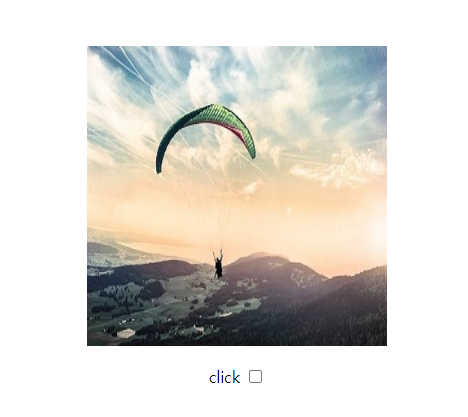
클릭 후

※ Web Animations API를 이용한 샘플
요소 밝기 조절하기에서의 HTML, CSS과 동일해서 생략
JavaScript
1 2 3 4 5 6 7 8 9 10 11 12 13 14 15 16 17 18 19 20 21 22 23 24 25 26 27 28 29 30 31 32 33 | document.querySelector('#checkbox').addEventListener('change', (event) => { const element = document.querySelector('.rect'); if (event.target.checked === true) { element.animate( { filter: [ 'grayscale(0%)', // 시작 값 'grayscale(100%)' // 종료 값 ] }, { duration: 500, // 밀리초 지정 fill: 'forwards', // 종료 시 속성을 지님 easing: 'ease' // 가속도 종류 } ); } else { element.animate( { filter: [ 'grayscale(100%)', // 시작 값 'grayscale(0%)' // 종료 값 ] }, { duration: 500, // 밀리초 지정 fill: 'forwards', // 종료 시 속성을 지님 easing: 'ease' // 가속도 종류 } ); } }); | cs |
CSS Transitions를 사용한 샘플과 결과는 같다.
'HTML, CSS > Function implementation' 카테고리의 다른 글
| [Visual Studio Code] Accordion 만들기 (0) | 2023.02.10 |
|---|---|
| [Visual Studio Code] input type="file" (0) | 2023.01.05 |
| [Visual Studio Code] table 만들기 (0) | 2022.12.10 |
| [Visual Studio Code] 여러가지 shadow 이용해보기 (0) | 2022.11.13 |
| [Visual Studio Code] 가로 / 세로 메뉴바 만들기 (1) | 2022.11.13 |




