Notice
Recent Posts
Recent Comments
Link
| 일 | 월 | 화 | 수 | 목 | 금 | 토 |
|---|---|---|---|---|---|---|
| 1 | 2 | 3 | 4 | 5 | 6 | 7 |
| 8 | 9 | 10 | 11 | 12 | 13 | 14 |
| 15 | 16 | 17 | 18 | 19 | 20 | 21 |
| 22 | 23 | 24 | 25 | 26 | 27 | 28 |
Tags
- 그럼에도불구하고
- java
- node.js
- 그럼에도 불구하고
- node
- github
- cleancode
- 코드업
- HTML
- Servlet
- redux
- 자바문제풀이
- 변수
- git
- TypeScript
- 반응형 페이지
- JavaScript
- react
- media query
- coding
- webpack
- 자바
- JS
- react-router-dom
- frontend
- 코딩테스트
- max-width
- CSS
- 프론트엔드
- @media
Archives
- Today
- Total
그럼에도 불구하고
Google maps platform API 사용하기 본문
Google maps platform API 사용하여 내 위치 찾기, 위치 검색, 위치 공유 할 수 있는 페이지를 만들어보겠습니다.
Google Maps Platform 문서 | Google Developers
Google Maps Platform 문서
developers.google.com

API Key 발급받기: https://developers.google.com/maps/gmp-get-started?hl=ko
index.html
1 2 3 4 5 6 7 8 9 10 11 12 13 14 15 16 17 18 19 20 21 22 23 24 25 26 27 28 29 30 31 32 33 34 35 36 37 38 39 40 41 42 43 44 45 46 47 48 49 50 51 52 53 54 55 56 57 58 59 | <!DOCTYPE html> <html lang="en"> <head> <meta charset="UTF-8" /> <meta name="viewport" content="width=device-width, initial-scale=1.0" /> <meta http-equiv="X-UA-Compatible" content="ie=edge" /> <title>Share a Place</title> <link rel="stylesheet" href="./styles/app.css" /> <link rel="stylesheet" href="./styles/share-place.css" /> <script src="https://maps.googleapis.com/maps/api/js?key=<API 키>" async defer> </script> <script src="./SharePlace.js" type="module" defer></script> </head> <body> <template id="modal-template"> <div class="backdrop"></div> <div class="modal"></div> </template> <template id="loading-modal-content"> <div class="modal__content centered"> <div class="lds-dual-ring"></div> </div> </template> <header> <h1>Share a Place!</h1> </header> <section id="selected-place"> <div id="map"> <p> <mark>내 위치 얻기</mark> 버튼을 클릭해보세요! </p> </div> </section> <section id="share-controls"> <input id="share-link" type="text" readonly value="Select a place to get a sharable location." /> <button id="share-btn" disabled>주소 공유</button> </section> <section id="place-data"> <form> <label for="address">주소</label> <input type="text" /> <button type="submit">위치 찾기</button> </form> <button id="locate-btn">내 위치 얻기</button> </section> </body> </html> | cs |
구글 Maps API 스크립트 불러오기
원격에 있는 구글 서버로부터 Google Maps API의 코드를 내려받기 위함입니다.
<API 키>에는 내가 발급받은 고유 API 키를 넣어주시면 됩니다.
1 2 | <script src="https://maps.googleapis.com/maps/api/js?key=<API 키>" async defer> </script> | cs |
SharePlace.js
1 2 3 4 5 6 7 8 9 10 11 12 13 14 15 16 17 18 19 20 21 22 23 24 25 26 27 28 29 30 31 32 33 34 35 36 37 38 39 40 41 42 43 44 45 46 47 48 49 50 51 52 53 54 55 56 57 58 59 60 61 62 63 64 65 66 67 68 69 70 71 72 73 74 75 76 77 78 79 80 81 82 83 84 85 86 87 88 89 90 91 92 93 94 95 96 97 98 99 100 101 | import { Modal } from "./UI/Modal.mjs"; import { Map } from "./UI/Map.mjs"; import { getCoordsFromAddress, getAddressFromCoords, } from "./Utility/Location.mjs"; class PlaceFinder { constructor() { const addressForm = document.querySelector("form"); const locateUserBtn = document.getElementById("locate-btn"); this.shareBtn = document.getElementById("share-btn"); locateUserBtn.addEventListener("click", this.locateUserHandler.bind(this)); this.shareBtn.addEventListener("click", this.sharePlaceHandler); addressForm.addEventListener("submit", this.findAddressHandler.bind(this)); } sharePlaceHandler() { const sharedLinkInputElement = document.getElementById("share-link"); if (!navigator.clipboard) { sharedLinkInputElement.select(); return; } navigator.clipboard .writeText(sharedLinkInputElement.value) .then(() => { alert("Copied into clipboard!"); }) .catch((err) => { console.log(err); sharedLinkInputElement.select(); }); } selectPlace(coordinates, address) { if (this.map) { this.map.render(coordinates); } else { this.map = new Map(coordinates); } this.shareBtn.disabled = false; const sharedLinkInputElement = document.getElementById("share-link"); sharedLinkInputElement.value = address; } locateUserHandler() { if (!navigator.geolocation) { alert( "Location Feature is not available in your browser - please use a more modern browser" ); return; } const modal = new Modal( "loading-modal-content", "Loading location = please wait" ); modal.show(); navigator.geolocation.getCurrentPosition( async (successResult) => { const coordinates = { lat: successResult.coords.latitude, lng: successResult.coords.longitude, }; const address = await getAddressFromCoords(coordinates); modal.hide(); this.selectPlace(coordinates, address); }, (error) => { modal.hide(); alert( "Could not locate your unfortunately. Please enter an address manually!" ); } ); } async findAddressHandler(event) { event.preventDefault(); const address = event.target.querySelector("input").value; if (!address || address.trim().length === 0) { alert("Invalid address entered - please try again!"); return; } const modal = new Modal( "loading-modal-content", "Loading find location = please wait" ); modal.show(); try { const coordinates = await getCoordsFromAddress(address); this.selectPlace(coordinates, address); } catch (err) { alert(err.message); } modal.hide(); } } const placeFinder = new PlaceFinder(); | cs |
Map.mjs
1 2 3 4 5 6 7 8 9 10 11 12 13 14 15 16 17 18 19 20 21 | export class Map { constructor(coords) { this.render(coords); } render(coordinates) { if (!google) { alert("Could not load maps library - please try agin later!"); } const map = new google.maps.Map(document.getElementById("map"), { center: coordinates, zoom: 16, }); new google.maps.Marker({ position: coordinates, map: map, }); } } | cs |
Modal.mjs
1 2 3 4 5 6 7 8 9 10 11 12 13 14 15 16 17 18 19 20 21 22 23 24 25 26 27 28 29 30 31 32 | export class Modal { constructor(contentId, fallbackText) { this.fallbackText = fallbackText; this.contentTemplateEl = document.getElementById(contentId); this.modalTemplateEl = document.getElementById('modal-template'); } show() { if('content' in document.createElement('template')) { const modalElements = document.importNode(this.modalTemplateEl.content, true); this.modalElement = modalElements.querySelector('.modal'); this.backdropElement = modalElements.querySelector('.backdrop'); const contentElement = document.importNode(this.contentTemplateEl.content, true); this.modalElement.appendChild(contentElement); document.body.insertAdjacentElement('afterbegin', this.modalElement); document.body.insertAdjacentElement('afterbegin', this.backdropElement); } else { alert(this.fallbackText); } } hide() { if(this.modalElement) { document.body.removeChild(this.modalElement); document.body.removeChild(this.backdropElement); this.modalElement = null; this.backdropElement = null; } } } | cs |
Location.mjs
1 2 3 4 5 6 7 8 9 10 11 12 13 14 15 16 17 18 19 20 21 22 23 24 25 26 27 28 29 | const GOOGLE_API_KEY = ''; export async function getAddressFromCoords(coords) { const response = await fetch(`https://maps.googleapis.com/maps/api/geocode/json?latlng=${coords.lat},${coords.lng}&key=${GOOGLE_API_KEY}`) if(!response.ok){ throw new Error('Failed to fetch address. Please try again!'); } const data = await response.json(); if(data.error_message) { throw new Error(data.error_message); } const address = data.results[0].formatted_address; return address; } export async function getCoordsFromAddress(address) { const urlAddress = encodeURI(address); const response = await fetch(`https://maps.googleapis.com/maps/api/geocode/json?address=${urlAddress}&key=${GOOGLE_API_KEY}`); if(!response.ok){ throw new Error('Failed to fetch coordinates. Please try again!'); } const data = await response.json(); if(data.error_message) { throw new Error(data.error_message); } console.log(data); const coordinates = data.results[0].geometry.location; return coordinates; } | cs |
const GOOGLE_API_KEY = '';
발급받은 API 키를 넣어주시면 됩니다.
실제 화면

내 위치 얻기 클릭 시 로드된 화면 ( 제 위치를 올리기 그래서 줌을 최소화하였습니다..^^)

위치 찾기 버튼 클릭 시 (서울역 검색)
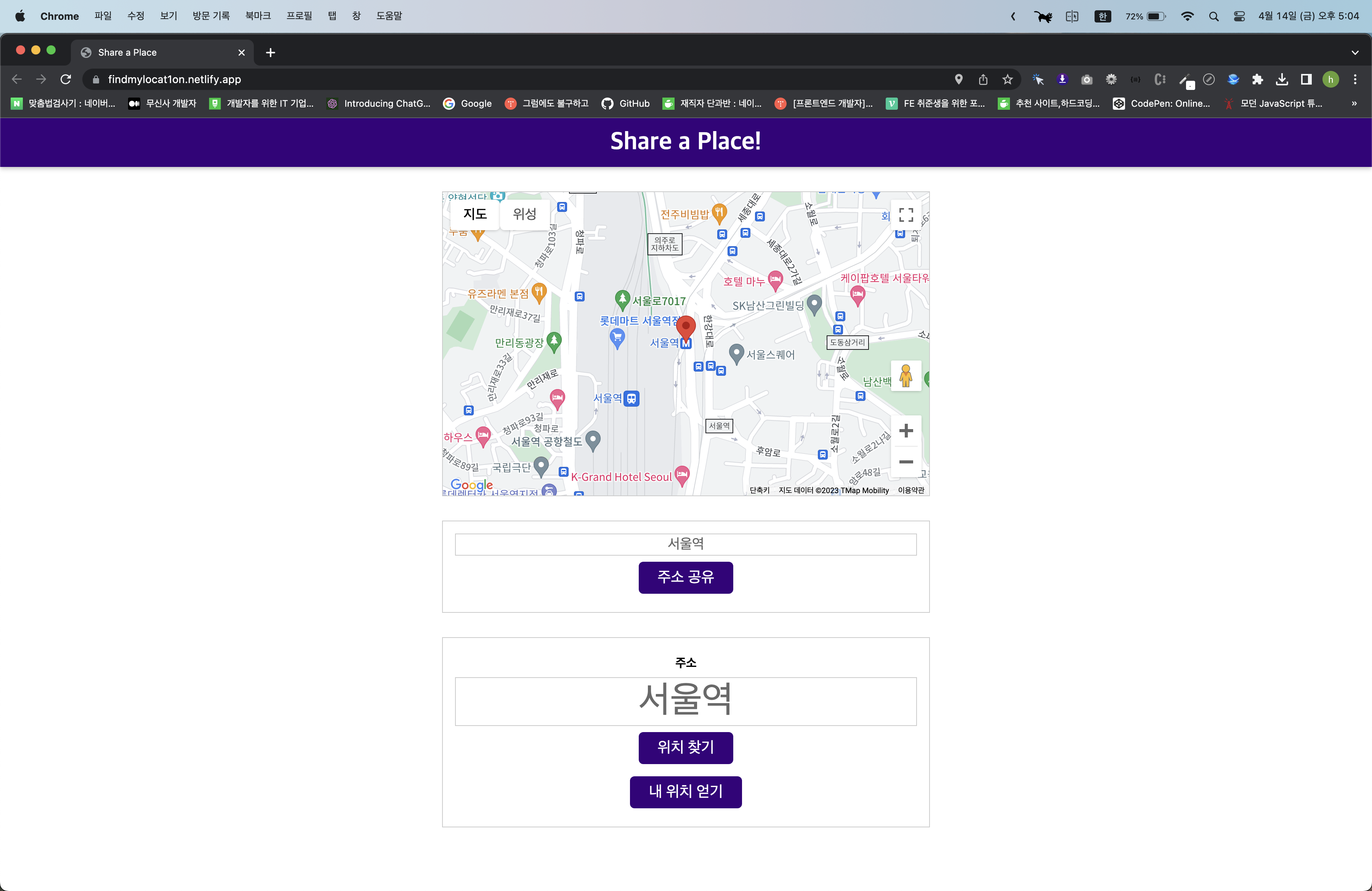
주소 공유 클릭

여기서 ctrl+c / cmd+c를 눌렀을 때 => 서울역
'JavaScript > Function implementation' 카테고리의 다른 글
| 카메라 기능 사용하기 (0) | 2023.03.23 |
|---|---|
| 이미지 로딩 지연시키기 (0) | 2023.03.22 |
| 배경색 무작위 조작하기 (0) | 2023.02.02 |
| 숫자 뽑기 게임 (0) | 2023.01.31 |
| Drag & Drop 이용하여 이미지 올리기 (0) | 2023.01.26 |
Comments



